If you’re a SCIM developer then this is intended for you. In this we will see how you can use the Azure AD SCIM Validator to validate that your provisioning server is compatible with the Azure SCIM client.
To get started, make sure you have,
- Valid Azure Subscription
- SCIM endpoint
Step 1: Let’s validate the SCIM Endpoint.
a. Let’s navigate to https://scimvalidator.microsoft.com/
b. Select one of the three options:
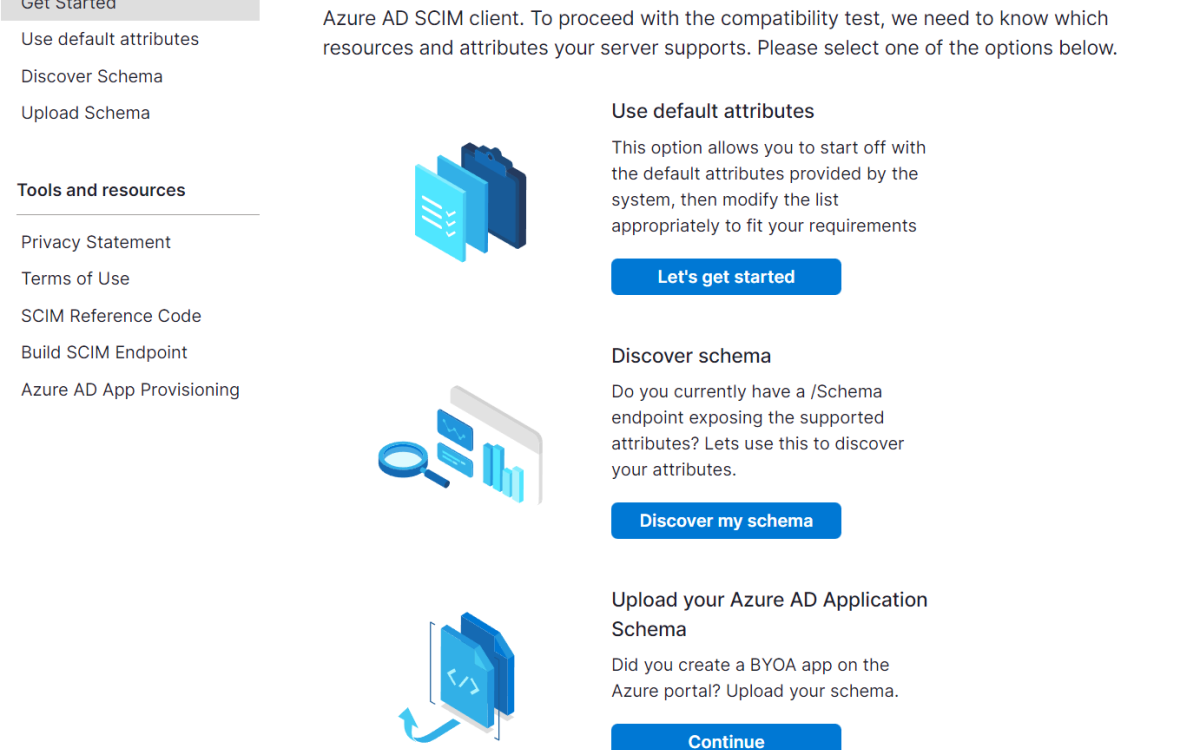
Step 2: Let’s configure the testing method

Step 3: Let’s validate your SCIM endpoint.
a. Select Test Schema to begin the test.
b. Review the results with a summary of passed and failed tests.
c. Select the show details tab and review and fix issues.
d. Continue to test your schema until all tests pass.
Now you learnt how you can utilize the tool and validate further. Good job!!
Note:
– For more detailed step-by-step information, please refer the documentation.
– In case if you created any Azure resources part of your testing & no longer needed, then make sue to delete them.

