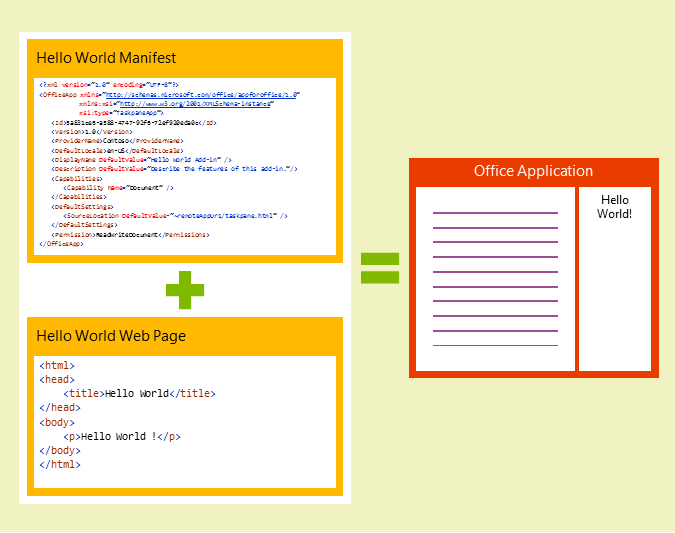Whenever we discuss with regards to Outlook Add-in customization, many of our customer(s) or their developers want to customize it according to their requirements. Also they look for the code-samples, related articles to proceed further. In this discussion, i have added couple of Outlook 2007 specific add-ins, code samples along with their download links.
Please download the following Outlook add-ins along with the code-samples:
Please note: The Outlook 2007 Sample Add-Ins are a learning tool that will help you understand some of the important new features in the Outlook 2007 object model. Each sample is available in a version for Visual Studio 2005 Tools for Office Second Edition (VSTO 2005 SE) in addition to the version based on the Outlook 2007 Sample: Visual Studio 2005 Templates.
They provide coverage of the following important new areas:
- Using the Rules object model, which allows you to programmatically create or access most rules supported by the Outlook Rules Wizard (Rules sample)
- Implementing a form region for an Outlook contact item (Travel Agency sample)
- Adding a custom task pane to an Outlook AppointmentItem (Prepare Me sample)
Please note: The Outlook 2007 Ribbon Extensibility Add-In is a learning tool that will help you understand how to customize the Ribbon for Outlook Inspector windows. It provides coverage of the following important new areas:
- How legacy command bar customizations appear in an Outlook Inspector window
- How to implement the Office.IRibbonExtensibility interface in an Outlook add-in
- Providing Ribbon markup for Ribbon customization depending on the RibbonID string passed in the GetCustomUI callback
- Using the IRibbonControl.Context object to find an instance of an Inspector object
- Changing the state of Ribbon controls depending on the PropertyChange event for an Outlook item.
Please note: The Outlook 2007 Add-in Templates provide a basic template for developing Outlook 2007 add-ins using Visual Studio 2005. The templates are available in both Visual Basic and Visual C# languages. Each template includes the OutlookItem class, which enables developers to work with generic Outlook items through late-binding, without determining the item type first.
The templates also include wrapper classes that enable you to track multiple Outlook Inspector or Explorer windows. The templates provide an alternative to the Outlook add-in templates available with Microsoft Visual Studio 2005 Tools for the 2007 Office system (VSTO 2005 Second Edition). VSTO 2005 SE is the preferred tool for developing add-ins for Outlook 2007. If you choose to build your add-in by using the Outlook 2007 Add-In Templates, you must add a COM Shim project and a Setup project to your add-in solution.
Please note: The Outlook 2007 Form Region Add-ins are a learning tool that will help you understand how to design, build, and run custom form solutions based on Outlook form regions. They provide coverage of the following important new areas:
- Tracking the state of a form region across multiple windows
- Implementing the FormRegionStartup interface in an Outlook add-in
- Understanding the form region manifest XML
- Registering a form region with Outlook
- Storing form components as a project resource
- Deploying a form region solution
Please note: The Outlook 2007 What’s New Add-Ins are a learning tool that will help you understand some of the important new features in the Outlook 2007 object model. They provide coverage of the following important new areas:
- Context menu customization
- The Table object model and Instant Search queries
- The PropertyAccessor object that allows getting or setting properties that are not explicitly exposed in the Outlook object model
- The Rules object model that allows programmatically creating or accessing most rules supported by the Outlook Rules Wizard
- The SelectNamesDialog object that displays the Outlook Address Book and lets you customize the dialog caption and recipient selectors
- Enhancements to the AddressEntry and AddressList objects, including the ExchangeUser and ExchangeDistributionList objects that allow getting and setting properties of an Exchange user or Exchange distribution list.