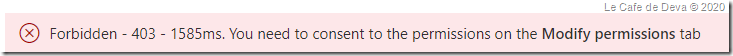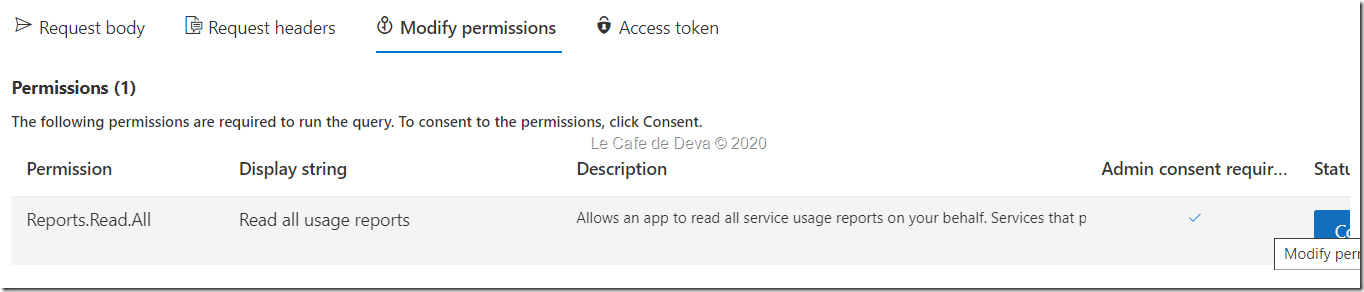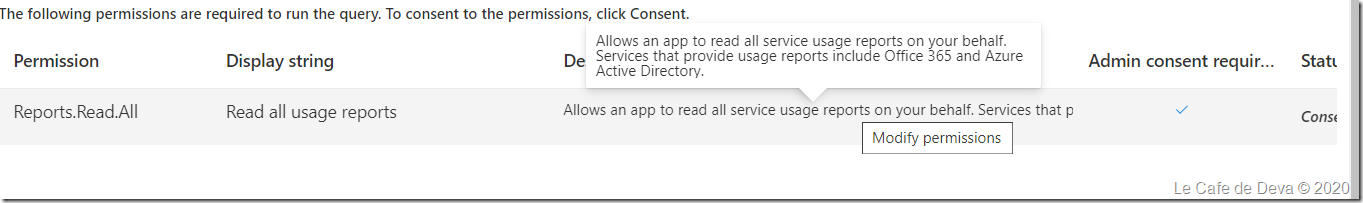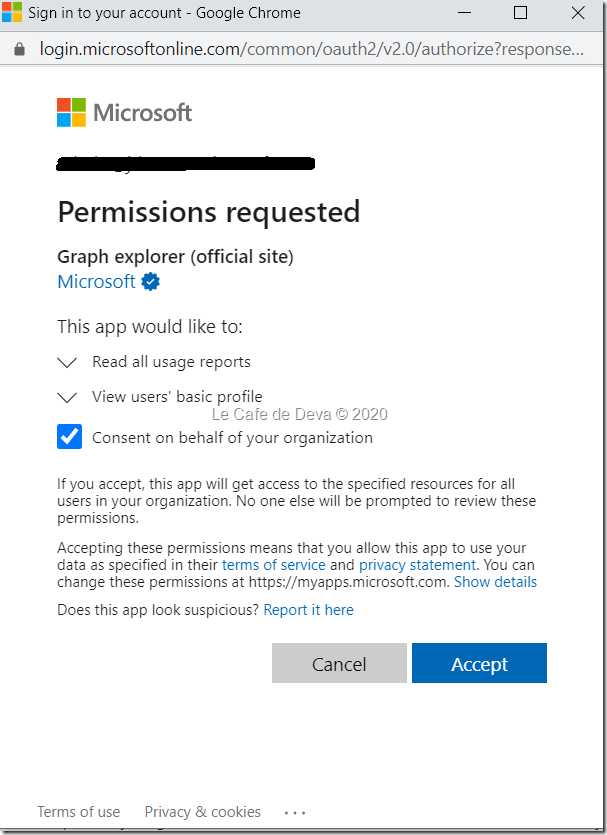Ok, recently i got a chance to create a new contact in Office 365 using Microsoft Graph API. I used Microsoft Graph Explorer for it.
I got the error HTTP 403 Forbidden at Graph Explorer and in the response we see that “ErrorAccessDenied”. It’s telling that you need permissions to make the above API call successful.
Note: Also you may want to validate your token in https://jwt.ms as well to make sure that you have necessary permissions/scopes or not.
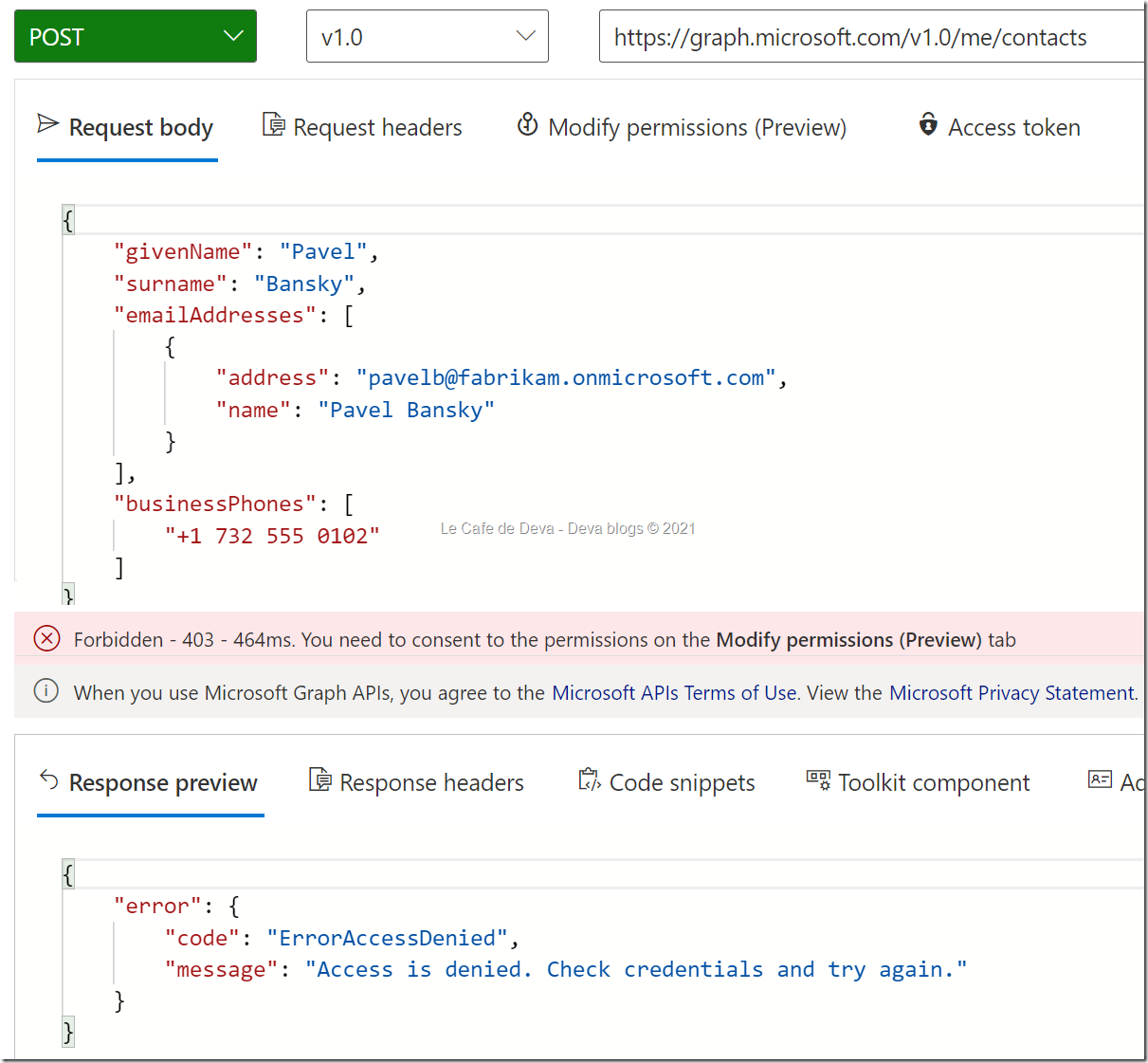
In order to proceed further, you need to provide consent to the necessary permissions required at “Modify Permissions” in Graph Explorer.
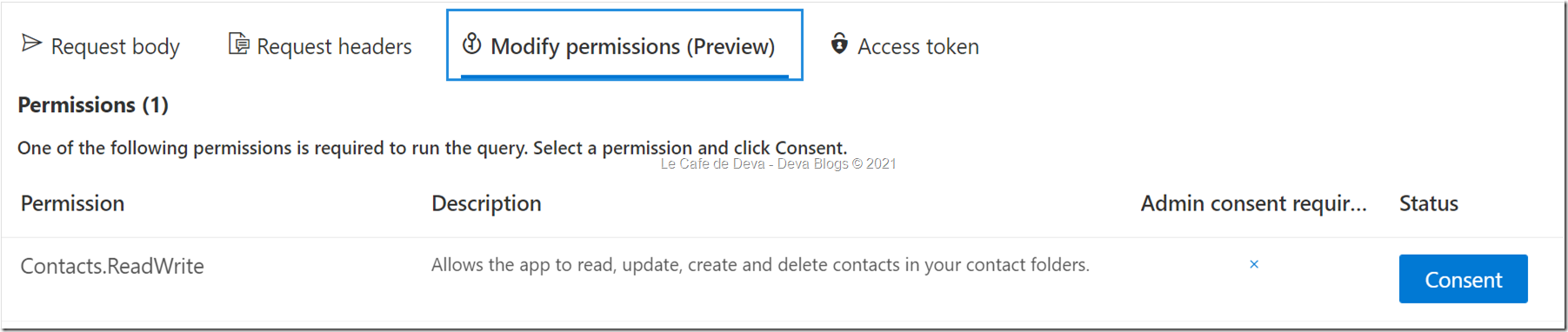
Select the consent button in you will see the permissions requested popup, provide your consent as well.
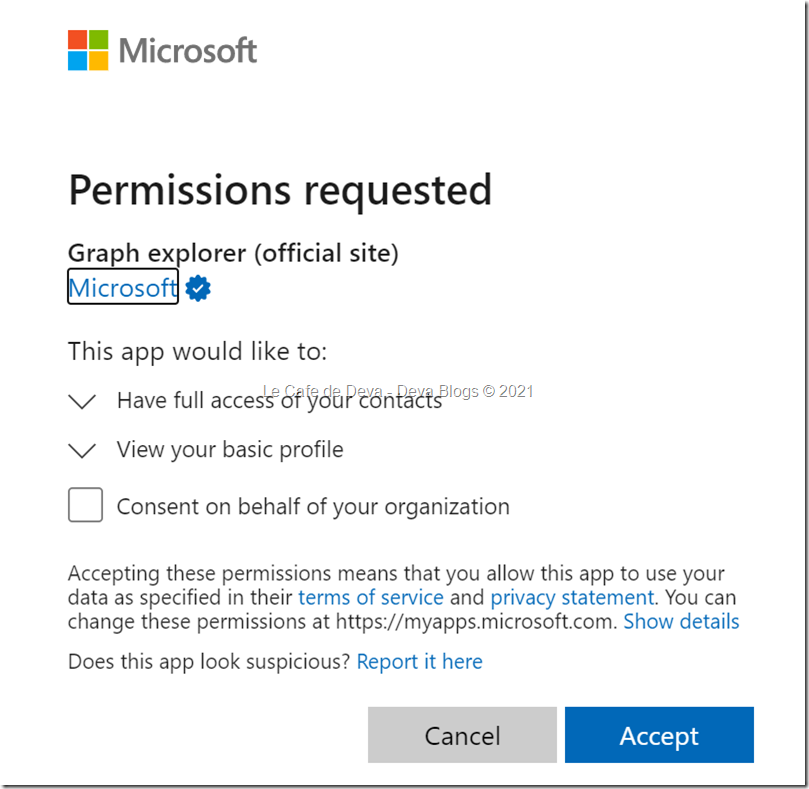
Right after the above successful step, i went back to Microsoft Graph Explorer, tested the API – it worked like a charm. Hope this comes handy to you.
Happy Graph coding!!