Control IT costs in difficult times
More now than ever, companies are under intense pressure to reduce costs while increasing efficiencies. Whether it’s reducing overall IT budgets or determining automated ways to deploy, track, and manage, the need for a better managed IT infrastructure is present and growing. An optimized desktop can help you save money in the short term and the long term.
Short-term cost savings
Short-term savings are benefits generally seen in a minimal length of time (less than six-nine months). Here are three cost-saving steps you can take today that are part of the five desktop optimization best practices.
-
Standardize hardware: By standardizing desktop hardware and software, organizations can ultimately advance toward a more flexible, agile, and optimized infrastructure. Ad hoc PC purchases—often driven by price, or by departmental end-user preferences—can prove much more costly to an organization.
-
Standardize software image and management: The next step is to standardize the software image to save costs. According to IDC, image management accounts for 20-25 percent of operating system deployment costs, and can cost organizations on average $25-$35 per PC annually.
-
Manage network, directory, and group policy management: To keep IT labor costs down and to keep end users productive, many IT departments are turning to a greater use of automation and more centralized configuration and policy setting. They are seeking the ability to remotely monitor and maintain the health of the organization’s PCs.
To learn more about short-term cost savings, download this white paper. Or, learn how Getronics upgraded their operating system for reduced IT costs.
Long-term cost savings
After an organization has experienced success employing projects to achieve short-term cost savings, it looks to savings opportunities that extend beyond a year. These long-term best practices, while less immediate in impact, are crucial for substantial improvements in effectiveness and efficiencies down the road. Here are three cost-saving steps you can take tomorrow and are part of the five desktop optimization best practices.
-
Fleet deployment by role: Understanding PC lifecycle costs leads to better fleet strategy decisions, such as prioritization of investments and optimal configuration choices. For example, an average desktop PC and monitor, left on, will consume $400 electricity over a four-year lifecycle. This cost can be significantly reduced by standardizing power management configuration of the PC operating system.
-
Group-based image configuration: By enabling greater automation and increasing efficiency, a standardized software image helps reduce costs for deployment, image management, and ongoing patches and updates.
-
Full automation with remote support: Your organization can streamline PC management through the use of effective tools for remote monitoring and support. This setup can increase uptime and reduce the costs of IT support. With a more controlled desktop environment and faster problem resolution, end users benefit from fewer disruptions and greater productivity in their jobs.
To learn more about short-term cost savings, download this white paper.


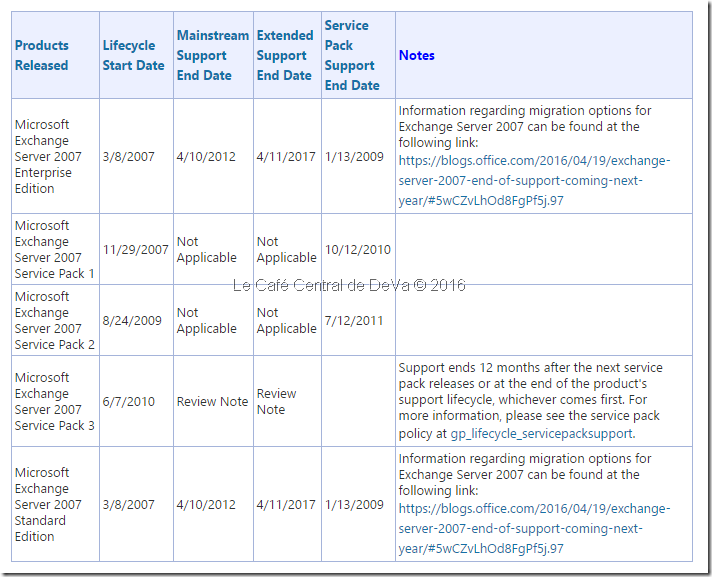
.jpg) Private cloud computing built on virtualization technology provides ways to reduce the capital cost involved in this process by allowing you to utilize more of your existing resources. Using Windows Server 2008 R2, Hyper-V, System Center Virtual Machine Manager 2008 R2 and System Center Self-Service Portal 2.0, you can convert your existing workloads into virtual machines and manage where and when they run.
Private cloud computing built on virtualization technology provides ways to reduce the capital cost involved in this process by allowing you to utilize more of your existing resources. Using Windows Server 2008 R2, Hyper-V, System Center Virtual Machine Manager 2008 R2 and System Center Self-Service Portal 2.0, you can convert your existing workloads into virtual machines and manage where and when they run. To take advantage of this cloud computing scenario requires some planning to deploy and configure the products to deliver true IT as a service in a private cloud scenario. Finding all the resources to implement this type of solution is can be time consuming. To help, TechNet has created a new
To take advantage of this cloud computing scenario requires some planning to deploy and configure the products to deliver true IT as a service in a private cloud scenario. Finding all the resources to implement this type of solution is can be time consuming. To help, TechNet has created a new