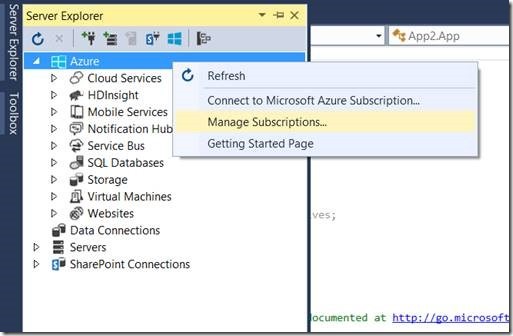When introduced Azure Machine Learning Workbench was a preview downloadable application. It provides a UI for many of the Azure Machine Learning CLI commands, particularly around experimentation submission for Python based jobs to DSVM or HDI. The Azure Machine Learning CLI is made up of many key functions, such as job submission, and creation of real time web services. The workbench installer provided a way to install everything required to participate in the preview.
Azure Machine Learning Studio is an older product, and provides a drag and drop interface for creating simply machine learning processes. It has limitations about the size of the data that can be handled (about 10gigs of processing). Learning and customer requests have based on this service have contributed to the design of the new Azure Machine Learning CLI mentioned above. BTW, now it should be added that Azure Machine Learning Workbench is deprecated since September 2018 and has been replaced by the Azure Machine Learning services (now GA).
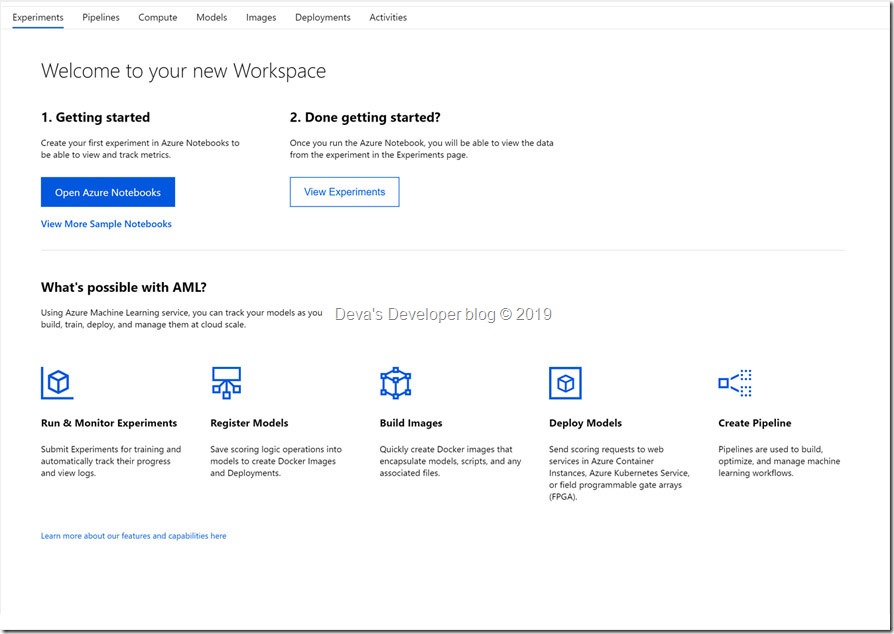
The core functionality is still intact, but some major changes to point out about the architecture are:
- A simplified Azure resources model
- New portal UI to manage your experiments and compute targets
- A new, more comprehensive Python SDK
- A new expanded Azure CLI extension for machine learning
So in short, Azure Machine Learning service contains many advanced capabilities designed to simplify and accelerate the process of building, training, and deploying machine learning models. Automated machine learning enables data scientists of all skill levels to identify suitable algorithms and hyperparameters faster. Support for popular open-source frameworks such as PyTorch, TensorFlow, and scikit-learn allow data scientists to use the tools of their choice. DevOps capabilities for machine learning further improve productivity by enabling experiment tracking and management of models deployed in the cloud and on the edge. All these capabilities can be accessed from any Python environment running anywhere, including data scientists’ workstations.