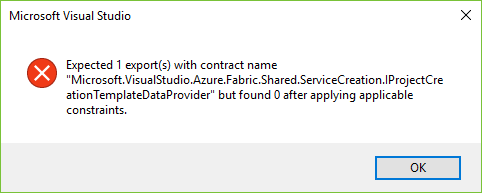On June 27th, we released the latest Visual Studio 2015 Update 3. Fixes been made and in Update 3 you will see many such fixes addressing customer feedback around performance and stability.
Here are the related resources for you:
- Download it from @ Visual Studio Update 3
- What’s new @ https://www.visualstudio.com/en-us/news/releasenotes/vs2015-update3-vs#what-s-new
- Related releases @https://www.visualstudio.com/en-us/news/releasenotes/vs2015-update3-vs#related-releases
- Send us your feedback using the Feedback option in Visual Studio.
- Submit suggestions on the Visual Studio 2015 UserVoice site.
Hope this helps.