Daily i come across good number of customers/IT pros where they want to know more about the change management for Office 365 clients, so i am posting the related info here.
As you aware the client applications that are included with Office 365 are released regularly with updates that provide new features and functionality together with security and other updates. Windows 10 has also adopted this servicing model and is also releasing new functionality regularly. As an IT Professional, you need to understand this servicing model and how you can manage the releases while your organization takes advantage of the new functionality.
So we have documented the detailed info about the change management for Office 365 clients, service models for updates, understand about the release channels, cadences and how to effectively manage the release of Office 365 client application for your organization – so please go through and make use of it.
In addition, you can refer the related articles as well:
Overview of update channels for Office 365 ProPlus
Overview of Windows as a service
Microsoft cloud IT architecture resources
Release information for updates to Office 365 ProPlus
Hope this helps.


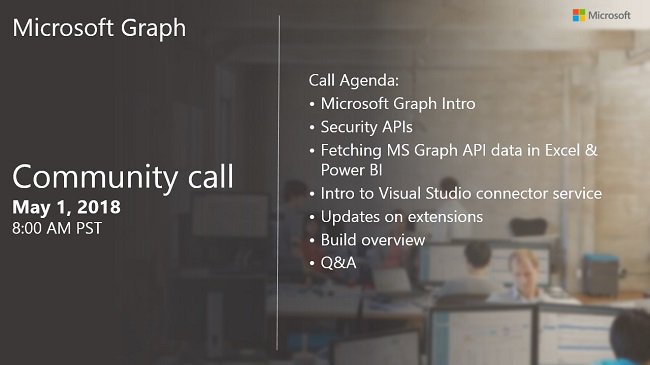
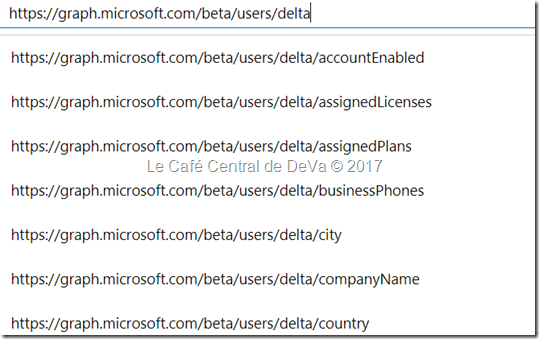




 Either you can install this via
Either you can install this via 
